Pramit Pratim Ghosh |Updated on: May 5, 2020
- Introduction
- E-way bill portal recovery options for User Name
- E-way bill portal recovery options for Password
- E-way bill portal recovery options for Trans ID
Introduction
The registration process on the e-way bill portal is relatively simple for both registered businesses as well as unregistered transporters. For registered businesses, the e-way bill registration will be done using the GSTIN, while for unregistered transporters, the e-way bill registration will be done using the relevant business details. At the end of the registration process, both registered businesses and unregistered transporters will obtain a User ID or User Name, and will also be able to set a Password for themselves. In addition, unregistered transporters will obtain a Transporter ID or TRANS ID. All three credentials are extremely important in order to generate the e-way bill and need to be maintained carefully, in order to navigate the e-way bill portal.
However, it can be a problem if the User Name or the TRANS ID or the password is forgotten. If the User Name and Password is wrongly entered for three times continuously, then the e-way bill portal will freeze, and the user will not be able to activate anything on the portal for the next 5 minutes. After 5 minutes, the user can again try login in using the credentials, but still, if the correct credentials are not recalled properly, the problem will continue.
Given below is a step-by-step manual, using which businesses and transporters can regain access to the e-way bill portal.
E-way bill portal recovery options for User Name
In case one has forgotten the User ID / User Name, one needs to do the following:
- Log on to nic.in
- Click on "Forgot Username?"
- On doing so, a form will appear in which one needs to enter the following details (compulsory fields are marked with *):
- Enter GSTN / Transin (Transporter Identification Number)*
- State* (Select from a drop-down menu)
- Pincode of Principal place of business*
- Registered Mobile No*
- Email Address
- Enter the Captcha Code
- Click "Go"
- As soon as one completes this, one’s User ID or User Name will be sent via SMS to one’s registered mobile number.
E-way bill portal recovery options for Password
In case one has forgotten the Password, one needs to do the following:
- Log on to ewaybill.nic.in
- Click on "Forgot Password?
- On doing so, a form will appear in which one needs to enter the following details (compulsory fields are marked with *):
- User Name*
- GSTN / Transin (Transporter Identification Number)*
- State* (Select from a drop-down menu)
- Pincode of Principal Place of Business*
- Registered Mobile No*
- Email Address
- Enter the Captcha Code
- Click "Go"
- As soon as one completes this, one will get a new one time password (OTP) via SMS to the registered mobile number. Using this password, one can login again and create a new password.
E-way bill portal recovery options for Trans ID
In case one is an unregistered transporter, who has forgotten one’s Trans ID, one needs to do the following:
- Log on to ewaybill.nic.in
- Click on "Forgot Trans ID?"
- On doing so, a form will appear in which one needs to enter the following details (compulsory fields are marked with *):
- State* (Select from a drop-down menu)
- PAN Number
- OTP –Once one has entered one’s "State" and "PAN Number" details, one needs to click "Send OTP". On doing so, an OTP will be sent to the registered mobile number which is linked to one's PAN and Aadhar, which has been provided during registration at the e-way bill That OTP needs to be entered here
- Click "Go"
- As soon as one completes this, one’s Trans ID will be sent via SMS to the registered mobile number
Latest Blogs

Nuts & Bolts of Tally Filesystem: RangeTree

A Comprehensive Guide to UDYAM Payment Rules

UDYAM MSME Registration: Financial Boon for Small Businesses

Understanding UDYAM Registration: A Comprehensive Guide

MSME Payment Rule Changes from 1st April 2024: A Quick Guide
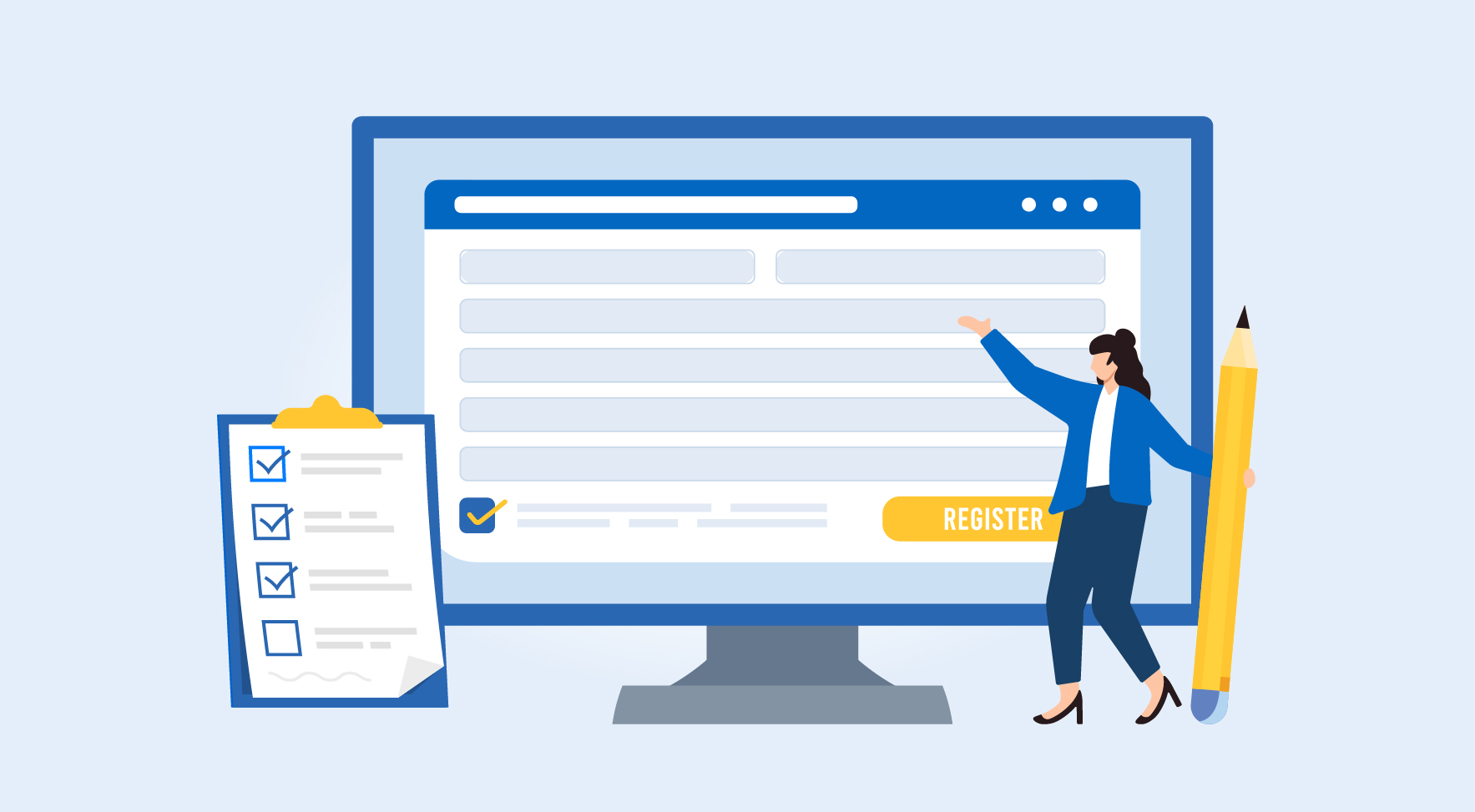
Are Your Suppliers Registered Under MSME (UDYAM)?

