Tally Solutions |Updated on: September 7, 2023
- Introduction
- With Tally.ERP 9, GSTR-3B can be filed in three different ways
- Advantages of filing GSTR-3B using Tally.ERP 9
Introduction
The GSTR-3B form has to be filed by the 20th of every month, until March 2018 by every regular dealer. GSTR-3B requires summary level details of outward and inward supplies, based on which the dealer has to pay his tax liability.
With Tally.ERP 9, GSTR-3B can be filed in three different ways
First method: File GSTR-3B from Tally by exporting data in JSON format
Tally.ERP 9 supports the export of GSTR-3B directly in JSON format which can then be uploaded on the GST portal. This is the easiest and fastest ways to file GSTR-3B using Tally. As a tax consultant if you are filing GSTR-3B for your clients, you will save a lot of time and effort by generating GSTR-3B in JSON format with a single click.
Second method: File GSTR-3B from Tally by exporting in Offline Utility
You can use Tally to file GSTR-3B by even exporting GSTR-3B in the MS Excel Offline Utility tool. Login to the GST portal, download the GSTR-3B Offline Utility and save it in your computer. Provide this same location path in Tally.ERP 9. Tally will export GSTR-3B in the Offline Utility Excel file.
Although Tally.ERP 9 already validates the information, if you wish to you can recheck the information again with respect to numbers, tax payable, etc. This is all the more useful if you prefer to share the template with your tax consultant for filing your GSTR-3B.
Third method: File GSTR-3B from Tally by printing GSTR-3B in MS Word document
If you prefer to file GSTR-3B in the GST portal, then Tally.ERP 9 provides a provision for this method too. With Tally.ERP 9, you can as well print GSTR-3B in a MS Word document in the same format as shown in the GST portal. After this you will have to login to the portal and manually enter the details.
This method is useful for business owners who prefer to share the hard copies of their GSTR-3B forms with their tax consultants; and also for tax consultants who would like to show GSTR-3B forms to their clients to give a complete overview about payments which need to be made.
Watch Video on 3 things to do Before filing GSTR 3B
Advantages of filing GSTR-3B using Tally.ERP 9
Reduce chances of rejection of your GST returns on GST portal
While recording transactions, Tally.ERP 9 will prompt you to enter correct GSTINs if a wrong GSTIN is entered. Similarly, it lets you select the correct tax types (CGST, SGST, IGST) if a wrong GST tax is selected.
As soon as you open GSTR-3B in Tally.ERP 9, if there is any missing or incorrect information, Tally.ERP 9 bifurcates such transactions under ’Missing/Incorrect information’. You can easily correct such transactions as Tally will also assist in correcting the errors. Tally.ERP 9 allows only correct transactions to participate in GST returns. This powerful capability of Tally.ERP 9 to detect and help correct errors, reduces the chances of rejection of your GST returns in the GST portal.
Tax consultants and business owners can share modified data easily with each other
Tally.ERP 9 marks vouchers in which changes have been made. As a tax consultant, you might modify some vouchers while reviewing the transactions before filing. Similarly, a business owner might update some vouchers after reconciling them with suppliers or buyers at the last moment. Tally.ERP 9 makes it easy for both of you. All one has to do is to export the list of only ‘Marked Vouchers’ to the person on the other side who can then import the file and copy it onto Tally data without worrying about any overwriting or loss of original data. Isn’t this wonderful?
Latest Blogs

Nuts & Bolts of Tally Filesystem: RangeTree

A Comprehensive Guide to UDYAM Payment Rules

UDYAM MSME Registration: Financial Boon for Small Businesses

Understanding UDYAM Registration: A Comprehensive Guide

MSME Payment Rule Changes from 1st April 2024: A Quick Guide
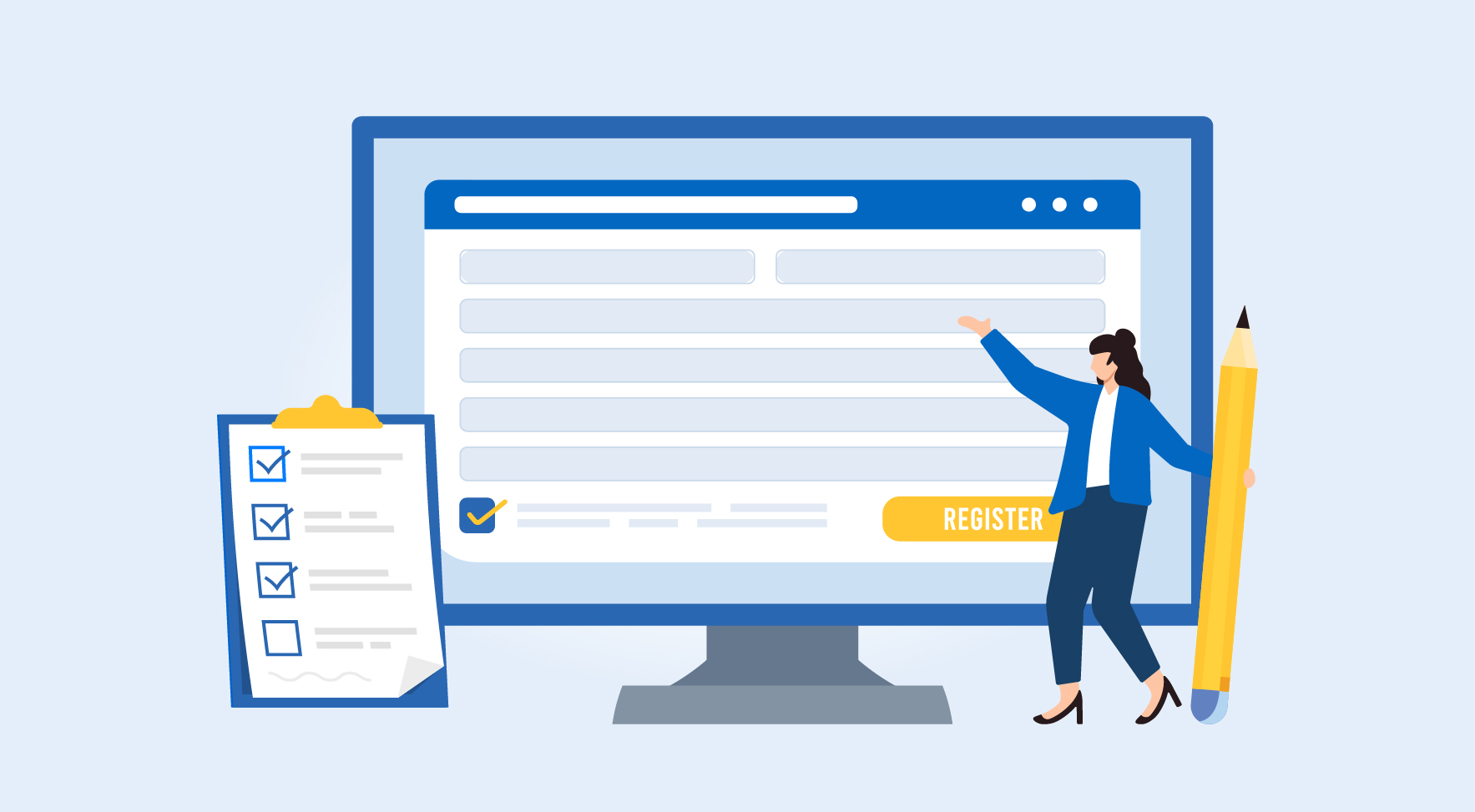
Are Your Suppliers Registered Under MSME (UDYAM)?

