Yarab A |Updated on: February 15, 2024
There are lots of responsibilities that come along with running a business. One of those is invoicing. No matter what type of business you run, you must invoice your customer’s for sale of goods or services rendered. TallyPrime, all new business management software makes it amazingly simpler to create and record invoices.
Optimized invoice components, host of configurations, multiple billing modes and so on.. makes TallyPrime really moulding to your business. Not just that, you can multi-task and handle day-to-day interruptions with ease.
Multiple billing mode
Just like we say, ‘One size doesn’t fit all’, the same applies for invoicing as well. Based on the type of business you run or on the comfort level of your usage, you need a different billing mode that suits your need. With TallyPrime, you can choose different billing modes based on your comfort or business usage. If you are in a business that involves inventories, you can use “Item Invoice”. You can choose “Accounting Invoice” to record your service invoices, this is useful for service businesses as well. Just in case you are accustomed to “Dr Cr” way of recording invoice, you can choose “Voucher mode”.
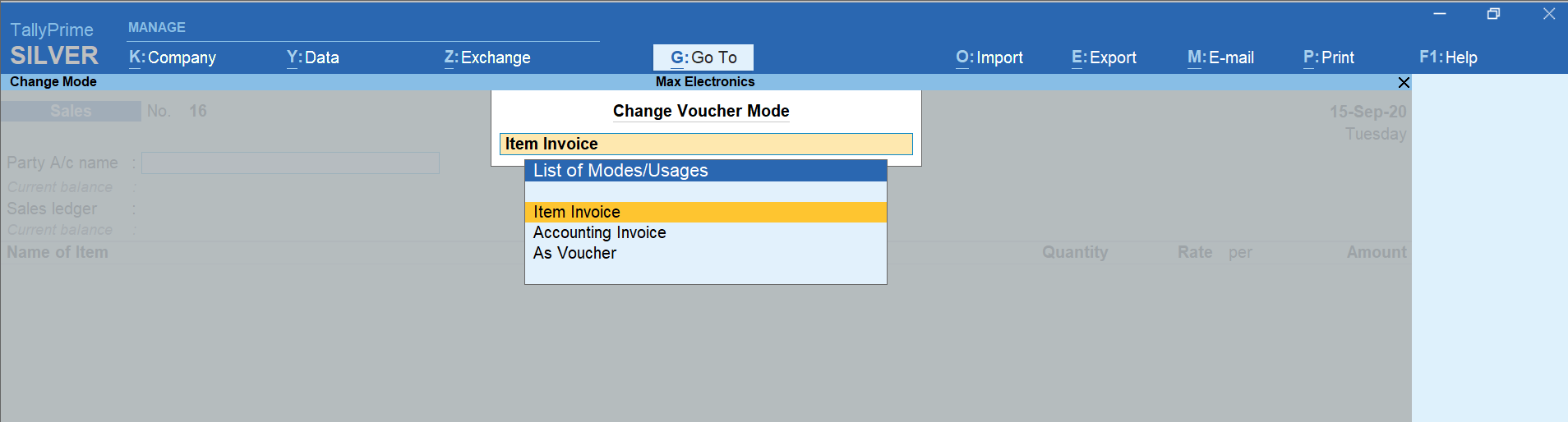
‘More details’ to capture occasional details
‘More details’ lets you capture occasional details that come with dealing with a particular supplier or customer or a particular transaction type, without disturbing the flow that you are most used to. Let’s say, occasionally you deal with exports or consignor-consignee type of transitions that requires you to mention the additional details. You can simply use ‘More details’ to capture it. This way, you will be able to capture occasional details without disturbing the regular flow of data entry.
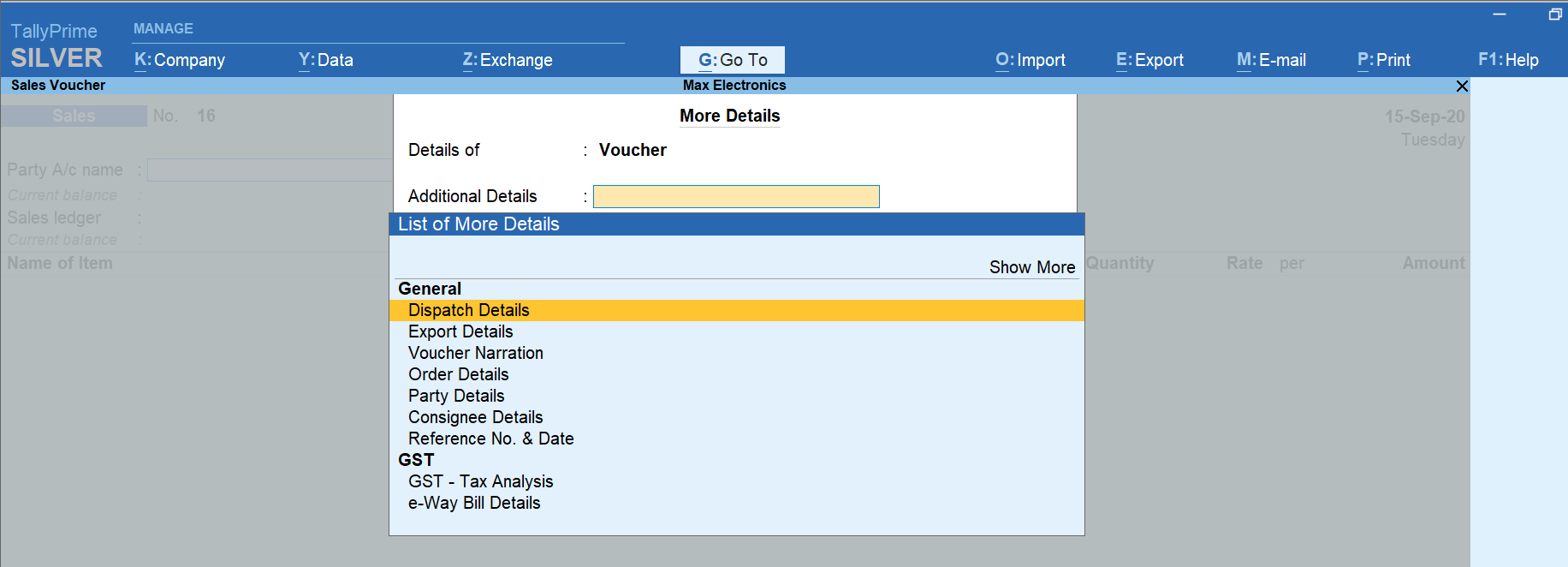
Do more while Invoicing
Using TallyPrime, you can multi-task and handle the day-to-day interruptions. Let’s say, you are in the middle of the sales invoice but want to record another new sale or any other voucher? You are the middle of making sales invoice but got a call from a customer inquiring about the stock position or pending order? There is an immediate need to print another report being in middle voucher entry.
With TallyPrime’s ‘Go To’ and ‘Top menu’, you will be able to handle many such situations without the hassle of switching between multiple instances of Tally or the worry of losing your progress.
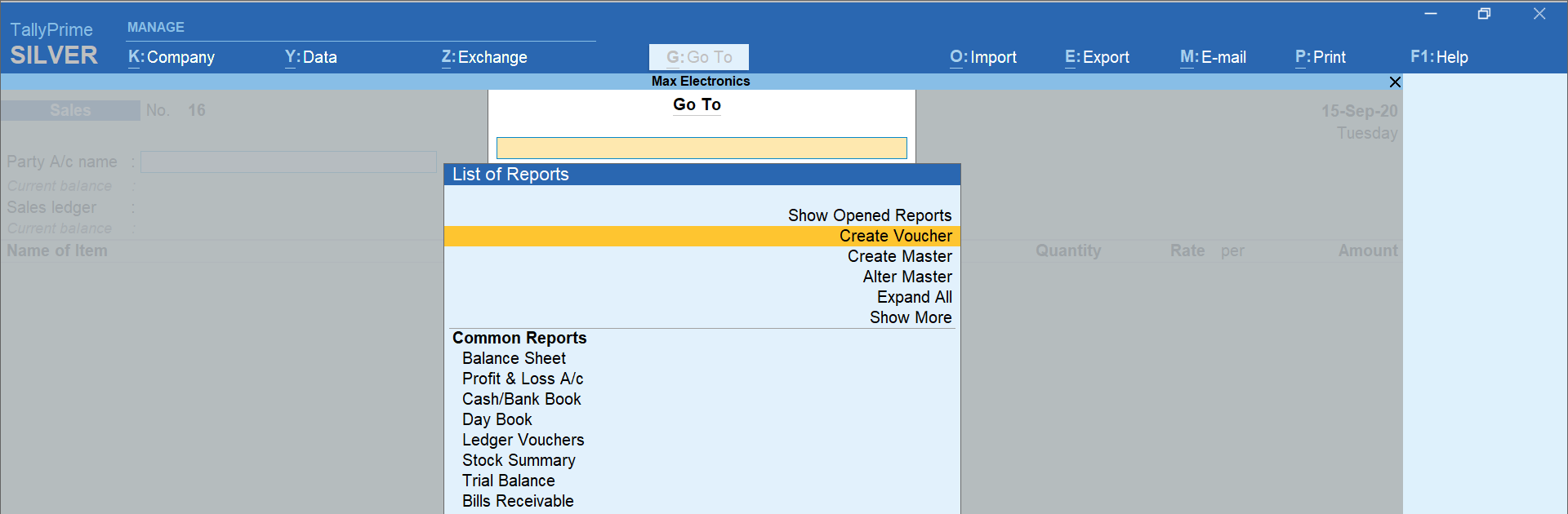
Fully flexible to personalize your invoice
With a host of invoice configurations and options in TallyPrime, you can personalize the invoice according to your preference. You can configure your invoice with additional options such as inclusive of tax, discount column, actual and billed qty. etc, to meet your business needs. Not just that, you can personalize your invoice with logo and other details as it suits you. Thus, making it even more customized to your business.
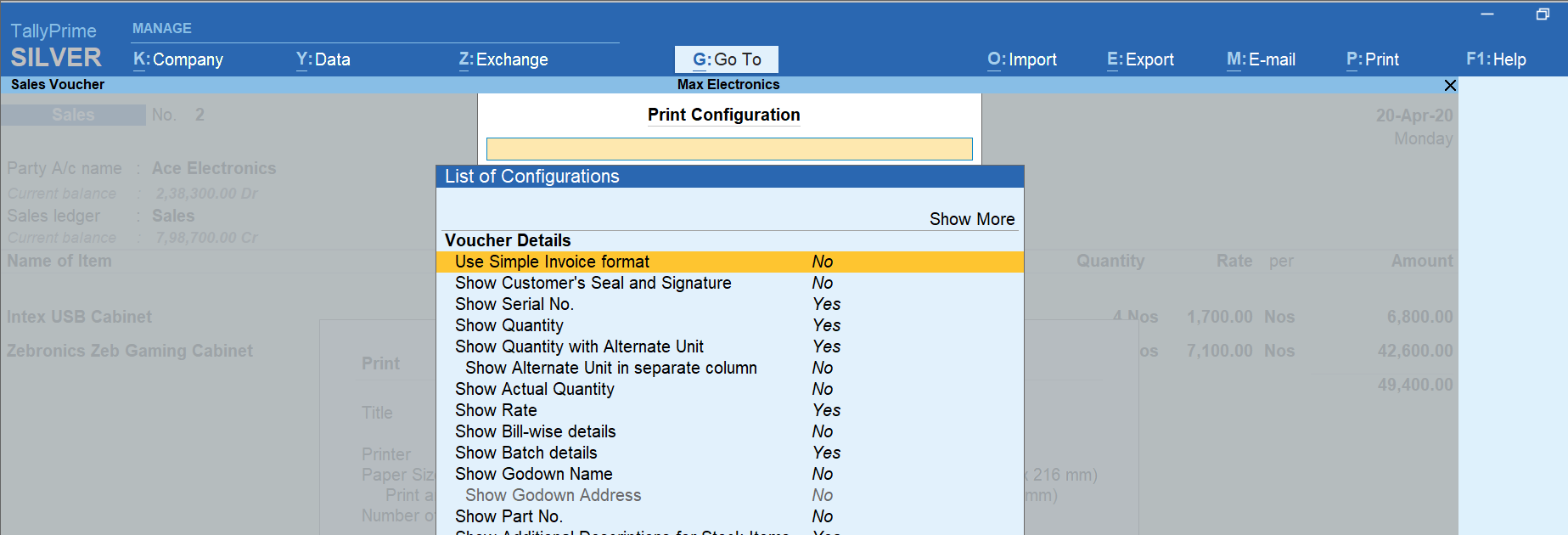
With TallyPrime, e-invoicing is no more troublesome and time-consuming. Why wait? Install TallyPrime and give it a try.
Latest Blogs

Nuts & Bolts of Tally Filesystem: RangeTree

A Comprehensive Guide to UDYAM Payment Rules

UDYAM MSME Registration: Financial Boon for Small Businesses

Understanding UDYAM Registration: A Comprehensive Guide

MSME Payment Rule Changes from 1st April 2024: A Quick Guide
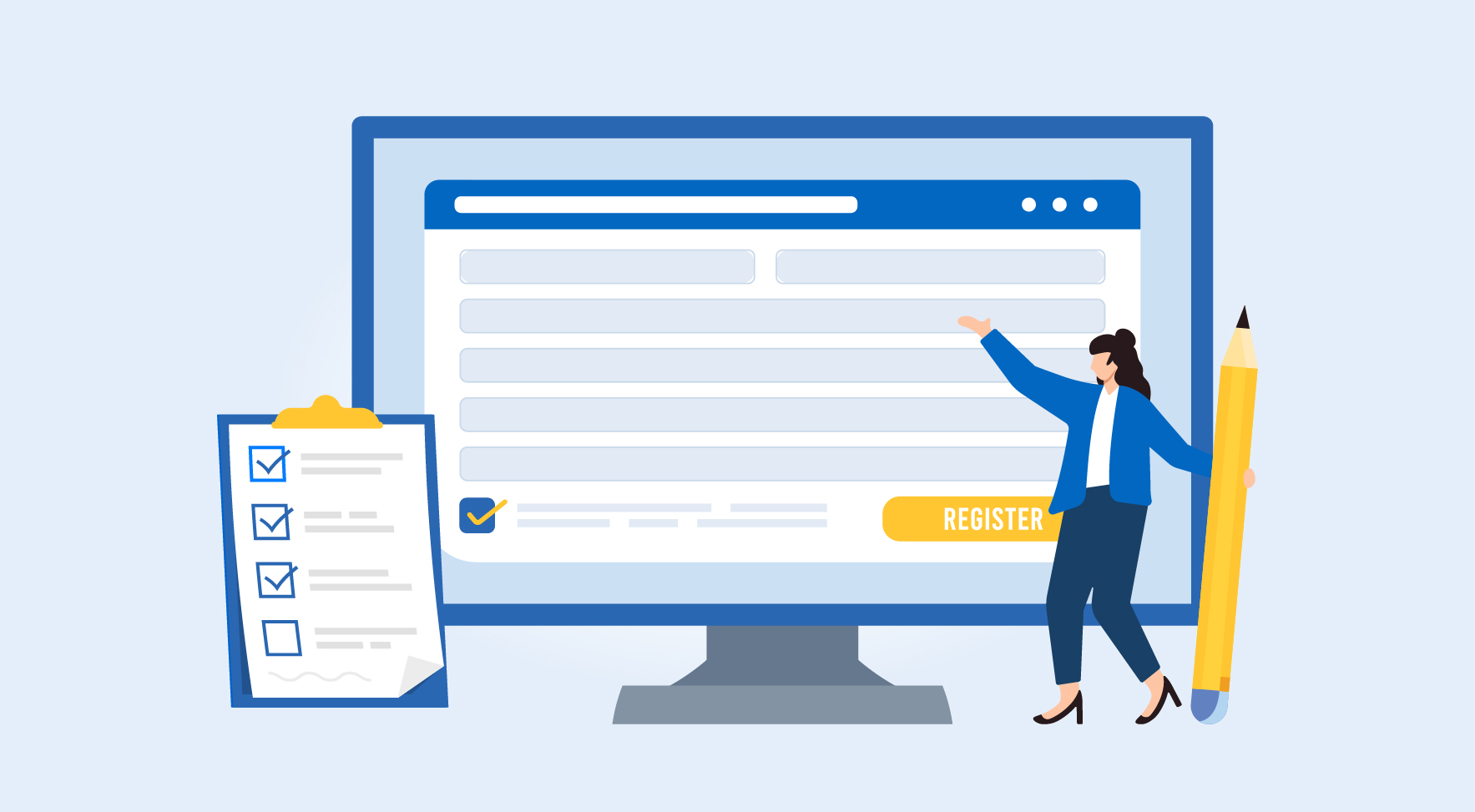
Are Your Suppliers Registered Under MSME (UDYAM)?


