Tally Solutions |Updated on: June 29, 2022
- What is GSTR 2A?
- GSTR 2A Download
- Difference between GSTR 2 and GSTR 2A
- GSTR 2A Due-date
- GSTR 2A Reconciliation
What is GSTR 2A?
GSTR 2A is a self-generated statement where visibility of all incoming supplies made by your supplier in GSTR 1 has been made available to recipients. The details will be made available on the submission of returns in the portal. Apart from the details of GSTR 1, details operator from GSTR 5 (supplied by non-resident taxable person), GSTR 6 (ISD), GSTR 7 (TDS Deduction) and GSTR 8 (collected by TCS e-commerce) will be self- generated.
GSTR 2A Download
There are two ways by which a registered taxable person can view the data generated by GSTR 2A return.
The details can directly be viewed on the GST portal by making a login and accessing the return filing segment which stacks in other returns of the taxable person or can download GSTR 2A file and view it in the offline utility tool.
Note: In the form GSTR 2A, invoice / records up to 500 for a table/section can be seen online if the invoice is more than 500, the common portal will create a GSTR 2A file and the registered taxable person shall view these details of the invoice in the offline utility tool available on the Goods and Services Tax Portal.
Difference between GSTR 2 and GSTR 2A
Unlike form GSTR 1, businesses need to upload all the details of the external supply, GSTR 2 does not require you to declare all the details of the incoming supply. Most descriptions in GSTR 2 are auto-populated, based on the outward supply declared by your suppliers in your returns.
Note: As per the GST Council Meeting, filing of GSTR-2 and GSTR-3 is suspended.
The auto-populated statement available in GSTR 2A will also be available in GSTR 2. In other words, GSTR 2A will be an exact copy of GSTR 2, in which your suppliers will have the details declared in GSTR 1. Therefore, you do not need to upload all the details of the incoming supply, instead, you need to co-find details of the available inward supply in GSTR 2A with the books of your accounts and accordingly, the invoices, additions to be made available in GSTR 2.
The deleted statistics in GSTR 2A Form is not required to be entered, as it is simply a read-only document that provides the convenience of viewing all invoices uploaded by your suppliers. Therefore, any action on the details of available supplies available in GSTR 2A is required to be done in GSTR 2.
GSTR 2A Due-date
GSTR 2A means a statement of Input Tax credit and you need not have to file GSTR 2A legally. Thereby there is no such thing as GSTR 2A due date of filing.
GSTR 2A Reconciliation
- First Step in GSTR 2A reconciliation process: Downloading GSTR 2A
-
- Login into the GST portal > Click on Return Dashboard
- Select the return period
- In returns segment click on Auto Drafted GSTR 2A
- Click on Download link here (Note: You'll find the new option to Download as Excel)
- Click on Generate Excel File after which one have to Wait for 20 minutes to Generate the file
- After the lapse of twenty minutes, click on Generate and Click on “Click Here to Download Excel”
- Login into the GST portal > Click on Return Dashboard
- Second step in GSTR 2A reconciliation process: Upload the downloaded GSTR 2A in Tally.ERP 9
Open Tally.ERP 9. Go to GSTR 2 Report. Load GSTR 2A into Tally.ERP 9. Tally.ERP 9 will show you the details of invoices which are either –
-
- Fully Matched
- Partially Matched: This may be due to partial match between invoices available in the books with invoices available on the GST portal.
- Available only in Books: This can happen if your supplier has not uploaded some invoices.
- Available only in Portal: This can happen if you have not recorded the transaction in your books, but your supplier has uploaded the same.
- Fully Matched
- Final step in GSTR 2A reconciliation process: Taking action on mismatched invoices
The registered taxable person can take action on the invoices which are mismatched, available only in books and available only in the portal by checking with your suppliers or correcting/recording respective purchase invoices in your books.
Watch Video on How to Reconcile GSTR-2 in TallyPrime
Read More on GST Returns
GST Returns, Types of GST Returns, New GST Returns & Forms, Sahaj GST Returns, Sugam GST Returns, GSTR 1, GSTR 3B, GSTR 4, GSTR 5, GSTR 5A, GSTR 6, GSTR 7, GSTR 8, GSTR 9, GSTR 10, GSTR 11
GST
GST Software, GST Calculator, GST on Freight, GST on Ecommerce, GST Impact on TCS, GST Impact on TDS, GST Exempted Goods & Services, Reverse Charge Mechanism in GST, GST Declaration
Types of GST
CGST, SGST, IGST, UTGST, Difference between CGST, SGST & IGST
GST Rates & Charges
GST Rates, GST Rate Finder, GST Rate on Labour Charges, HSN Codes, SAC Codes, GST State Codes
Latest Blogs

Nuts & Bolts of Tally Filesystem: RangeTree

A Comprehensive Guide to UDYAM Payment Rules

UDYAM MSME Registration: Financial Boon for Small Businesses

Understanding UDYAM Registration: A Comprehensive Guide

MSME Payment Rule Changes from 1st April 2024: A Quick Guide
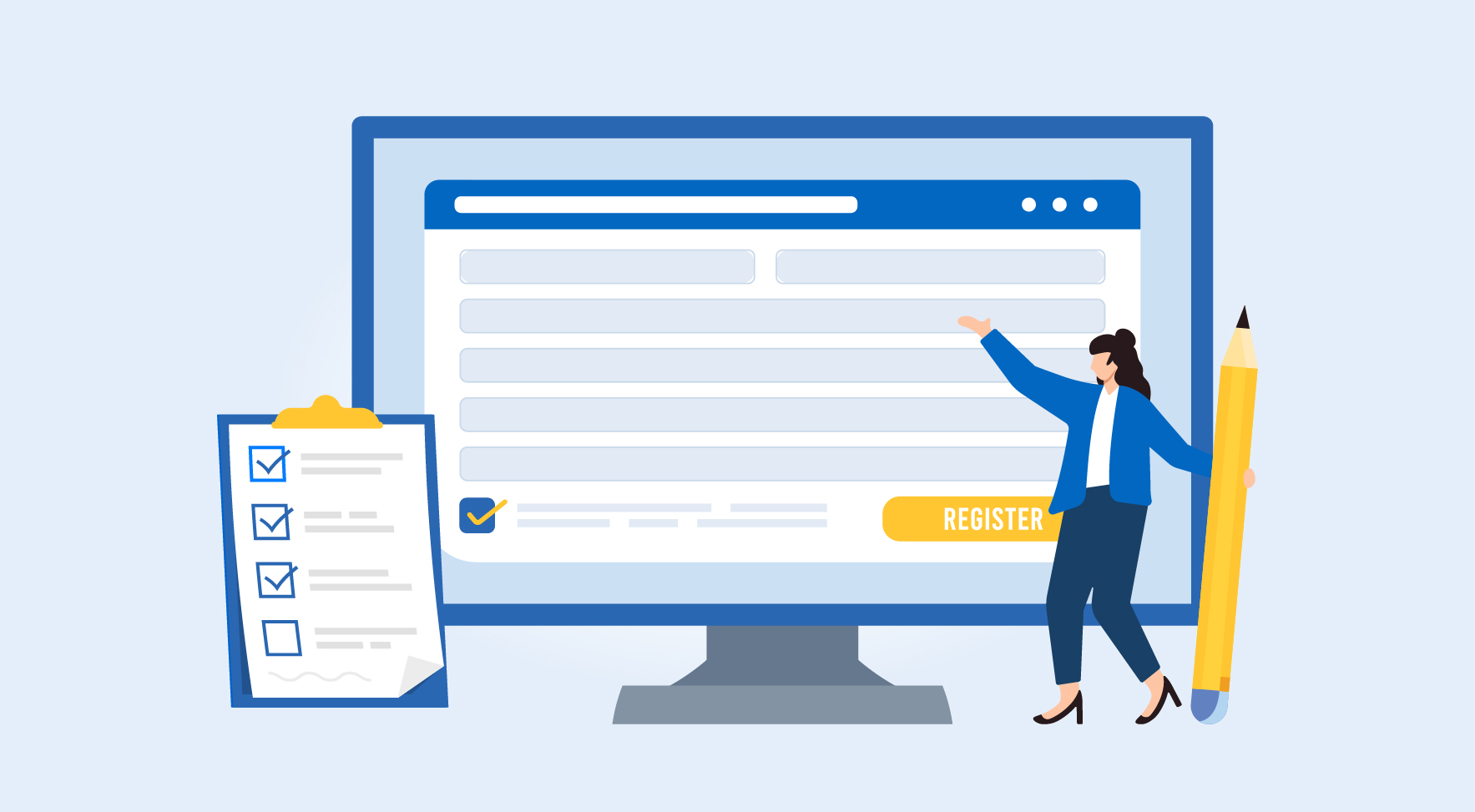
Are Your Suppliers Registered Under MSME (UDYAM)?

